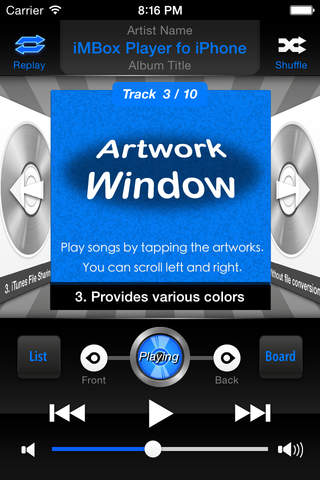iMBox Files-FLAC, MP3 Player app for iPhone and iPad
Developer: DONGKOOK YANG
First release : 23 Jul 2014
App size: 12.81 Mb
●●● Please check the usage ●●●
This App does not play the music in your iPod library.
If you want to use your iPod library, use the iMBox Mini.
You should import your own music files via the iTunes file sharing feature.
The usage is described at the bottom.
If you do not know how to use the iTunes file sharing, please buy something else.
●●●●●●●●●●●●●●●●●●●●●●●●
YGApps will introduce the music player you have never seen before.
iMbox Files is a music player. All Songs can be stored without file conversion.
Your music can freely import and export via iTunes File Sharing. iMbox Files need not be any more synchronization.
iMBox Files offers a dashboard items and you can change the color of the skin.
In addition, the remote control is possible.
Use AirDrop! You can share music files with your friends.
iMBox will provide the best sound system for you.
◉ Main features:
■ Supports FLAC (Free Lossless Audio Codec)
■ Supports many other audio codecs : MP3, AAC, Apple Lossless...
■ ITunes File Sharing : Import and export music
- You do not need to sync.
- Save songs without file conversion.
- Songs can be exported to your PC.
■ Provides various colors and dashboard
- Change the color of the skin is possible.
- Dashboard items : Clock, Calendar, Memo.
■ Remote control : Bluetooth and Wi-Fi connection
■ Supports AirDrop : Share Music Files
- AirDrop is limited to 100MB.
■ Supports Background playback
■ Supports Song Browser
■ Supports Lyrics display
▶▶▶ HOW TO USE ◀◀◀
1. Connect the iPhone and PC, then run the iTunes.
2. Click App -> File Sharing -> Select iMBox icon -> Drag & Drop Music Files to Documents
3. Run iMBox on iPhone -> List -> Touch iMBox Button